サスペンド、ハイバネ後にbluetoothがoffになる件 [Vine 6.2RC1, ThinkPad X1 Carbon]
Vine Linux 6.2RC1 で、サスペンドしたりハイバネーションしたりすると、復帰後に bluetooth が使えなくなることがあります。(うちだけかもしれませんけど。)
![]()
bluetoothアイコンに「×」印がついていますね。
使えなくなった時の対処法の一つをメモしておきます。
- Gnome メニューバーの bluetooth アイコンを右クリックする
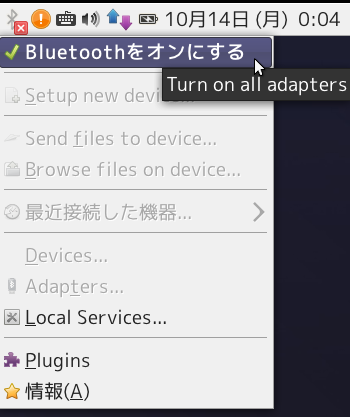
- 出てきたパネルの一番上 「Bluetooth をオンにする」をクリック
- 同じパネルの「Devices」をクリック (あるいは、「Set up new devices」)
- あとは通常と同様
書いてしまうと当たり前みたいですね。
でも、Bluetoothアイコンを単にクリックしても処理が続行されないことが結構あるので、そんな時に有効です。
これでもうまく行かない時もあるので、 そんな時は諦めて有線接続マウスを使います。
bluetoothマウス接続に失敗した時の /var/log/messages:
Oct 14 00:09:09 localhost kernel: usb 1-1.4: SerialNumber: 7CE9D3E53D02Oct 14 00:09:09 localhost bluetoothd[1864]: HCI dev 0 registeredOct 14 00:09:09 localhost bluetoothd[1864]: Listening for HCI events on hci0Oct 14 00:09:09 localhost bluetoothd[1864]: No matching adapter foundOct 14 00:09:09 localhost bluetoothd[1864]: HCI dev 0 upOct 14 00:09:09 localhost bluetoothd[1864]: Parsing /etc/bluetooth/serial.conf failed: No such file or directoryOct 14 00:09:09 localhost bluetoothd[1864]: HCI dev 0 downOct 14 00:09:09 localhost bluetoothd[1864]: Adapter /org/bluez/1864/hci0 has been disabledOct 14 00:09:19 localhost bluetoothd[1864]: Can't init device hci0: Connection timed out (110)Oct 14 00:09:48 localhost blueman-mechanism: Exiting
2013-10-14 00:00
nice!(0)
コメント(0)
トラックバック(0)




コメント 0